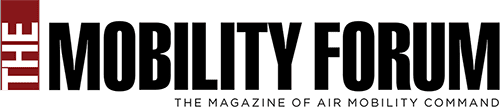HEALTH AND FITNESS ERGONOMIC HEALTH AND YOUR WORK STATION
By MS. CHRISTINE WALSH, STAFF WRITER
Applying basic ergonomics is vital to avoiding musculoskeletal disorders wherever you work.
According to the U.S. Bureau of Labor Statistics, in 2018, there were 272,780 musculoskeletal disorder cases that involved missed workdays in the private sector, and in 2019, ergonomic injury cases accounted for 47,280 emergency room visits.
Ergonomics is simply fitting the workplace to the person, according to Kermit Davis, PhD., an expert in ergonomics and a professor in the University of Cincinnati’s Department of Environmental and Public Health Sciences, and a certified professional ergonomist.
“So ergonomics impacts everything around you and everything you do,†stated Davis. “It impacts you from the time you wake up to the time you go to bed and when you sleep.â€
Solutions include matching the device or workspace to the worker and factoring in physical measurements of the body, strength, and mental and physical demands, according to Davis. “The most popular ergonomic examples are office ergonomics, whether that is in the office or at home, manual lifting, which happens in all industries, and safe patient handling,†he explained.
Davis identifies the following as five major ergonomic risk factors:
- Moment. Moment is the amount of weight you are lifting and how far away it is from your body (basically multiplying the weight of the lifted object by the horizontal distance). “Everyone thinks it is about how much weight—don’t lift over 25 pounds, which is a good amount—but I can give you situations where you lift the box away from the body, and 10 pounds is too much,†Davis explained. “It is the combination of weight and distance from [the] body. You want to keep the box close to your body and above your knees and below your shoulders.â€
- Repetition. Repetition is the number of times you exert a force or lift something. “The more often you do something, the worse it is,†Davis explained. “You need time to recover and not wear out muscles, tendons, and ligaments.â€
- Stress and mental demands. “We are getting into a more complex world, where it is not just the moving of material but also simultaneous mental processing,†Davis stated. “The dual demands can impact workers adversely. Stress certainly has had a much greater role with COVID, where people are having many demands, and stress levels have increased. Stress makes you more susceptible to pain and even increases the loading on the body.â€
- Awkward postures. “The body is best when you work in neutral postures with your arms at the side or directly in front of you, back upright and not twisted or bent sideways, neck in a similar position, wrists not bent or deviated to the side,†Davis said. “More awkward postures increase the loads on the joint[s], which breaks down tissues, causing cumulative trauma.â€
- Insufficient breaks. “Whether this [job] is on a manufacturing line or in the office, continuous work, especially highly dynamic or even static (not moving) work increases the wear and tear on the body,†Davis explained. “The body likes variation in demands, which means proper breaks (for example, get out of the chair every 30 minutes or have a microbreak on the line to rest) and change in physical demands (for example, why you work out in the gym).â€
“One of the most common mistakes in addressing ergonomics is implementing a change and thinking it fixes everything. “Ergonomics is a process where, if you change something, you have to go back and reevaluate to make sure something else did not become an issue.â€
Ergonomic hazards can be prevented or reduced not only by using better tools but also by remaining in neutral postures, taking breaks, or eliminating high demands, according to Davis. “It is important to make sure people are not lifting too far away from the body, in a twisted posture, or below the knees,†Davis warned. “This [precaution] means you may need to change the work area.â€
In an office setting, an example of a beneficial change is not working on a laptop computer. “These [laptops] are made for short-term usage—1 to 2 hours, not 8 hours,†Davis clarified. “You need to use an external mouse, keyboard, and monitor (top of the monitor at eye level). You can get an office chair, but you can also use pillows and towels to provide lumbar (low back) support and arm support by wrapping [the] armrests.â€
Davis also recommends rotating between jobs with different demands. “I see too many companies rotating jobs that are basically the same thing, (for example, high hand-intense jobs to other hand-intense jobs) and just move locations,†he said. A better approach is to switch between a job with high low-back demand, such as an assignment with frequent lifting, to a job with high hand demand, such as a task with a lot of wrist motion, explained Davis.
One of the most common mistakes in addressing ergonomics is implementing a change and thinking it fixes everything. “Ergonomics is a process where, if you change something, you have to go back and reevaluate to make sure something else did not become an issue,†Davis explained. For example, although an adjustable grocery cart may eliminate bending over, it may result in users twisting their back more often.
If done correctly, there are benefits to a proactive ergonomics approach, according to Davis. “If you can identify problems early, it usually means that they are less serious,†he said. “The longer problems go on, they usually result in disability and time off the job. They could also be more serious with [requiring] surgery.â€
To determine what an individual base or wing needs, Davis suggests short surveys. â€I would start with a simple visual analog scale discomfort survey to see what kind of symptoms people have,†Davis stated. “I would then either bring an expert to evaluate or look into other questionnaires that can be provided to the personnel.â€
Davis explained that ergonomic programs do not have to be expensive to be effective. “You can look into frugal ergonomic solutions, and a good ergonomic program will pay for itself.â€